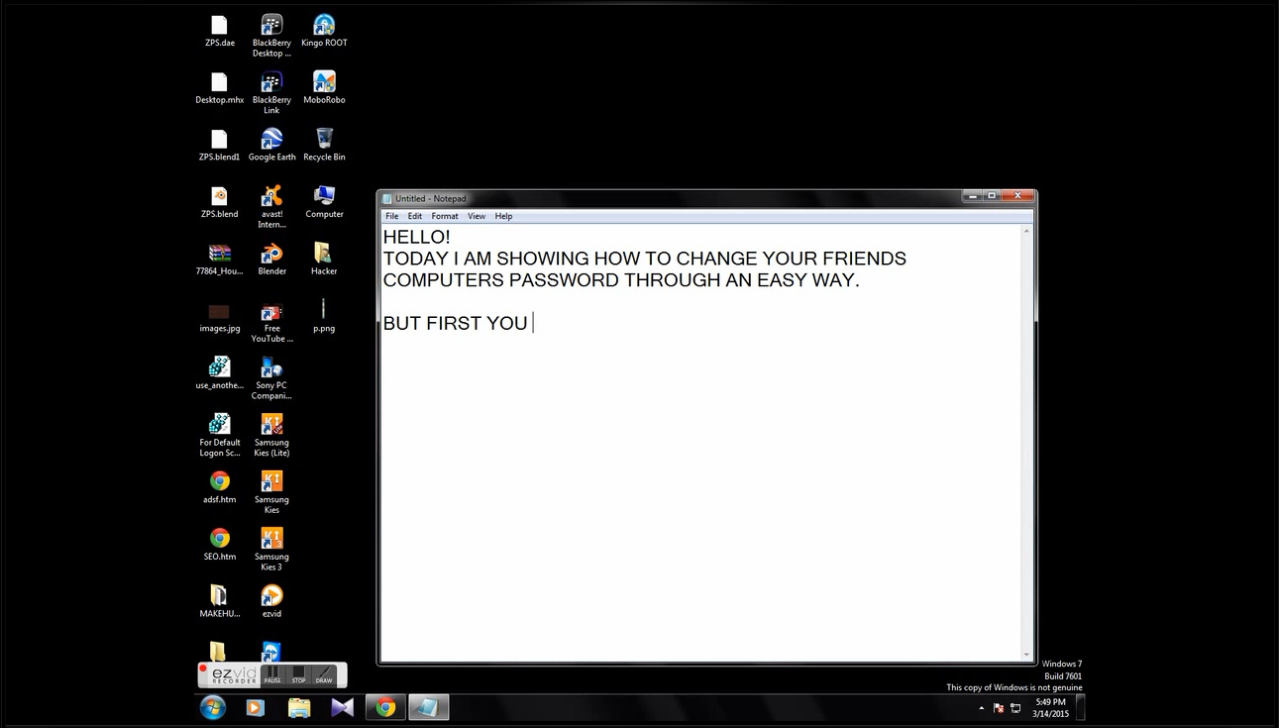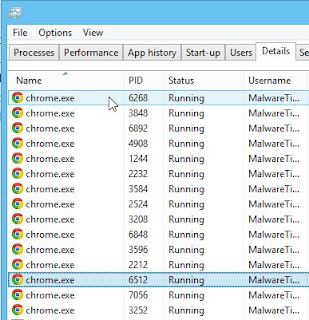
What are Background Running Programs:
First of all i will tell you what are Applications and Programs.
Applications are the Software's that you are seeing on screen or minimized.
Programs are the Software's that you can't see but it can be seen in Task manager > Processes Tab.
NOW mostly there are always unwanted Programs running in the background.In next step i will show you how to Kill it.
How To Kill Background Programs.
Our Tool or Weapon What you can say is Task Manager.
2. Here Starts our work after task manager opens you can Click on Processes and see many of processes like Chrome.
3. Now if you can some applications Unwanted Then you can kill it OR Whole Process by Right Clicking on the Processes and Clicking End Process OR End Process Tree.
4. Hurrrahh!!! we killed the Unwanted Background Processes.